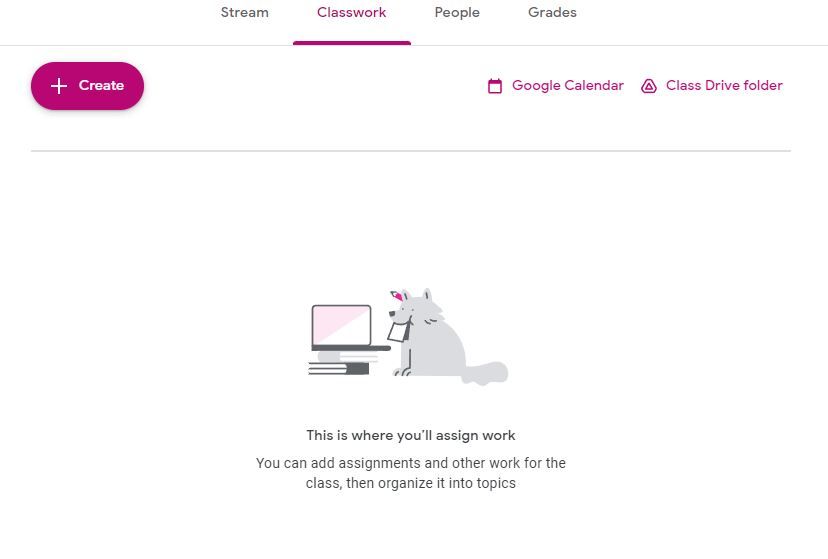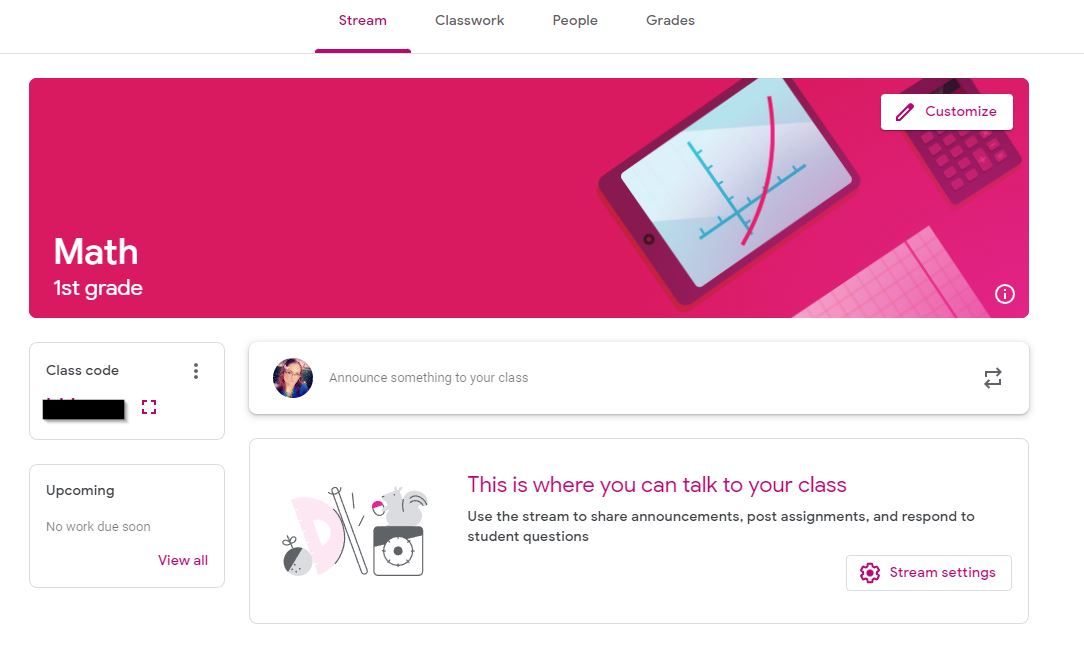Google's learning platform, Google Classroom, makes creating, sharing, and grading assignments simple. It makes it easy to share files between teachers and students. It's the perfect companion for a student-friendly Chromebook. Whether you're a student or a teacher, it's helpful to know information about the service before sharing an assignment.
We tell you what Google Classroom is and how to understand each part of the learning platform. You don't need to use other Google apps to use Google Classroom. Still, it's useful to understand how to use Google Drive, as many Classroom features integrate with Google's cloud-storage app.
First, a brief introduction to Google Classroom
Google Classroom provides teachers a streamlined way to assign and grade homework digitally. It was launched in 2014 with the ability to assign, share, and grade assignments. It has been updated regularly, culminating in a significant upgrade during the COVID-19 pandemic that introduced Google Meet integration, allowing teachers to organize meetings with their Google Classroom group.
Google Classroom is free to use. It integrates other free Google apps to complement its file-sharing and communication features, including Google Sheets, Calendar, Gmail, Earth, Hangouts, and Meet.
What devices work with Google Classroom?
Students can access Google Classroom through Google Chrome, which is available on Windows, Mac, iOS, and Android devices. Any device that can run the latest version of Google Chrome can access Google Classroom, so students with older devices can keep up with their school work. Teachers, students, and parents can stay updated on relevant assignments and resources from their phone or computer.
how to use google classroom
After your school signs up for Google Classroom, you can sign in to the service via the web or mobile app with the appropriate credentials (usually a school email address, for example, [email protected]) . Teachers have access to a learning center that can export data for free.
Holding group meetings requires a Teaching and Learning upgrade ($4 monthly per staff member). This license allows holding meetings with up to 250 students, livestreaming to up to 10,000 viewers on Google Meet, and conducting polls.
When you're signed in, you can explore the available features. We break these down to help you understand what each one does.
Essential Features of Google Classroom
Google Classroom can be customized to suit your educational needs. Most students and teachers will interact with these main features.
classwork tab
Students and teachers can create, view and submit assignments in this section. This is where you'll probably spend most of your time.
Students receive emails when new assignments are submitted to Google Classroom. Assignments can be divided by headings and include relevant documents (for example, a Google Slides document explaining a task).
stream tab
This section includes a live feed of new and updated assignments and announcements. These are arranged in chronological order, and if relevant, clicking on an item takes you to the assignment in the Classwork tab. This section is also useful for sending short messages to your class without resorting to mass emails.
Announcements posted here may include links, files, YouTube videos, and Google Drive files. When opening a YouTube video, it plays in an announcement instead of opening a new tab.
add-on support
Quizzes and tests are not included in Google Classroom, but several officially supported add-ons have this feature in addition to other tools. These include tools for auto-grading, personalized feedback, one-click login, and integration with external apps like Pear Deck and Kahoot.
Grading methods
All assignments submitted by students in Google Classroom can be graded without add-ons. Grading methods provided by the learning platform include:
- total marks: The grade is calculated by dividing the total marks obtained by the student by the total marks available in the assignment.
- weighted: Assignments are divided into categories and then weighted to adjust the overall grade. For example, if Category A and Category B are worth equal marks, but Category A is more important, then the marks obtained for Category A will result in higher marks than if the same marks are obtained for Category B.
- no grades: Assignments are not graded, which is ideal for assignments designed to check off milestones.
Google Classroom pricing tiers
The basic tier of Google Classroom offers integration of Google Docs, Sheets, and Slides at no cost for qualified institutions. These include homeschooling cooperatives registered with the state as education facilities.
Google offers three payment tiers for institutions looking for more features:
- Standard: $3 per student per year. Adds additional security and data analysis.
- Teaching and Learning Advancement:$4 per month per teacher. Breakout rooms offer large group meetings with livestreams and polls.
- Plus: $5 per student per year. Designed for higher education facilities. Provides support for meetings of up to 500 students and the ability to sync data across multiple classes.
Google Classroom connects parents and teachers
The teacher in-charge of the class can share a link with the parents of the students to keep them updated about what is happening in the class.
Parents and guardians cannot access assignments. Teachers can send summary emails of missed and upcoming work and class activities, including announcements and discussions.
Monitoring by parents or parent-teacher conferences keeps parents connected to the education process. With the help of school administrators, parents can also adjust the privacy settings of their younger students.
Google Classroom provides a streamlined platform for organizing and sharing educational tools. Keeping your account secure (especially when using single sign-on to access Google Classroom) is important to prevent unauthorized access to class documents. If you use an Android device to access the learning platform, use a passkey for easy and secure login.